Streaming entertainment has evolved dramatically with the advent of IPTV (Internet Protocol Television). By leveraging the power of the internet, IPTV delivers live TV, on-demand shows, and more to your devices. Android’s adaptability makes it the go-to platform for IPTV enthusiasts. This guide walks you through setting up IPTV on Android, including step-by-step tutorials for IPTV Smarters Pro, Tivimate, and IBO Player Pro.
Table of Contents
1. What is IPTV?
IPTV, or Internet Protocol Television, allows you to stream content through an internet connection rather than traditional cable or satellite systems. You can enjoy live TV channels, video-on-demand, and even recorded broadcasts, all tailored to your preferences.
Key Benefits of IPTV:
- On-demand content: Watch what you want, when you want.
- Cost-effective: Save money compared to traditional TV subscriptions.
- Wide accessibility: Use it on various devices, including smartphones, tablets, and TVs.
2. Why Android Devices Are Perfect for IPTV
Android devices offer unparalleled flexibility and compatibility with IPTV services. Whether it’s a smartphone, tablet, or Android TV box, these devices make streaming seamless.
Advantages of Android for IPTV:
- Variety of Apps: Android supports top IPTV players like IPTV Smarters Pro, Tivimate, and IBO Player Pro.
- Affordable Devices: Android devices are widely available at all price points.
- Customizable Settings: Adjust settings for a personalized streaming experience.
3. Preparing Your Android Device
To ensure a smooth IPTV experience, your device must meet certain requirements.
Checklist:
- Internet Speed: A stable connection with at least 10 Mbps is essential for HD streaming.
- Ample Storage: Clear out unnecessary files to install IPTV apps and playlists.
- Updated OS: Ensure your Android device runs the latest software version.
- Google Play Store Access: Required for downloading official IPTV apps.
4. Best IPTV Players for Android
Choosing the right app is critical for a seamless IPTV experience. Below are the most popular IPTV players:
- IPTV Smarters Pro: Intuitive design, supports multiple formats, and offers a built-in EPG.
- Tivimate: Known for advanced playlist management and multi-screen viewing.
- IBO Player Pro: Offers excellent playback options and user-friendly customization.
5. Installing IPTV Smarters Pro: Step-by-Step

IPTV Smarters Pro is one of the most versatile IPTV players available for Android. Follow these steps to set it up:
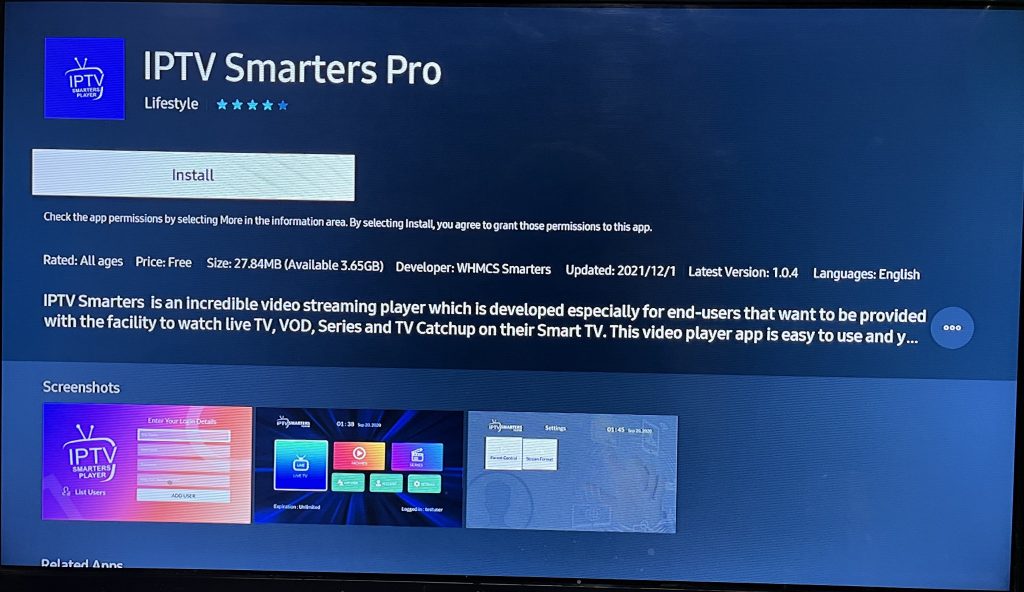
Step 1: Download the App
- Go to IPTV SMATERS’s official website Here
- Install IPTV Smarters Pro On Your Device
Step 2: Launch the App
- Once installed, open the app.
- Accept the terms and conditions.
Step 3: Add Your IPTV Subscription
- Choose “Load Your Playlist or File URL” from the home screen.
- Enter the M3U URL provided by G-IPTV.
- Optionally, add an EPG URL for a better program guide experience.
Step 4: Start Streaming
- Browse the available channels or on-demand content.
- Enjoy seamless streaming on your Android device.
Pro Tip: Customize the app’s interface under settings for a personalized look.
6. Setting Up Tivimate on Android
Tivimate is another excellent IPTV player with robust features. Here’s how to set it up:

Step 1: Install Tivimate
- Visit the Google Play Store.
- Search for Tivimate and click “Install.”
Step 2: Configure the App
- Launch Tivimate and select Add Playlist.
- Input the M3U URL provided by your IPTV provider.
- Choose “Next” to download your playlist.
Step 3: Enable EPG
- Go to Settings and locate the EPG option.
- Add the EPG URL for a detailed guide of your content.
Step 4: Explore Tivimate’s Features
- Use the multi-view feature for watching multiple streams simultaneously.
- Organize channels into categories for easier navigation.
Pro Tip: Upgrade to Tivimate Premium for advanced features like scheduled recordings and backup options.
7. How to Use IBO Player Pro

IBO Player Pro is renowned for its high-quality playback and user-friendly design. Here’s how to install and set it up:
Step 1: Download the App
- Open the Google Play Store.
- Search for IBO Player Pro and tap “Install.”
Step 2: Activate the App
- Launch the app and note the unique activation code.
- Visit the official IBO Player website on your browser.
- Enter the activation code and upload your M3U playlist.
Step 3: Personalize Settings
- Adjust playback quality for optimal streaming.
- Enable subtitles if supported by your provider.
Step 4: Start Streaming
- Access live TV, movies, or series directly from the app.
- Enjoy the smooth and customizable interface.
8. Tips for Optimizing Your IPTV Experience
To maximize your IPTV experience, follow these expert tips:
- Use a VPN: Protect your privacy and bypass geo-restrictions by using a VPN service.
- Upgrade Your Internet Plan: For uninterrupted HD streaming, consider a high-speed internet plan.
- Invest in Android TV Boxes: Devices like the Nvidia Shield offer superior IPTV experiences on larger screens.
- Try External Media Players: Apps like VLC or MX Player enhance playback for some IPTV streams.
9. Common Issues and How to Fix Them
Even with the best setup, issues can arise. Here’s how to address them:
Buffering:
- Reduce playback quality.
- Ensure no other devices are hogging bandwidth.
Playback Errors:
- Verify the M3U URL.
- Restart the IPTV app.
Missing Channels:
- Refresh your playlist.
- Contact your IPTV provider.
10. Legal Considerations
Using IPTV legally is critical to avoid penalties. Always ensure:
- Your IPTV provider has the rights to distribute the content.
- Avoid using pirated or unauthorized services.
- Check local regulations concerning IPTV usage.
Refer to this guide on legal IPTV usage for more details.
11. Conclusion and Final Thoughts
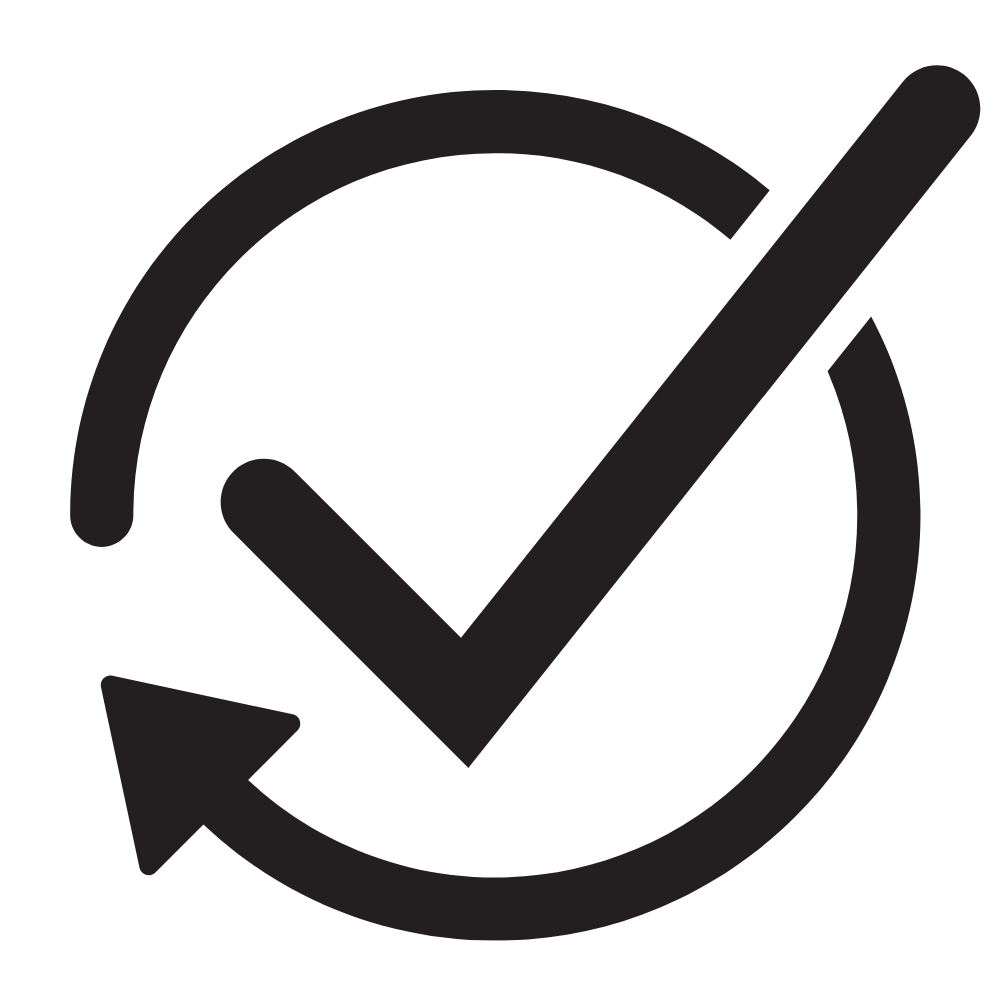
Setting up IPTV on Android devices is a straightforward process that can transform your entertainment experience. Whether you prefer IPTV Smarters Pro, Tivimate, or IBO Player Pro, this guide ensures you’re equipped to get started. With the right app, subscription, and tips, you can enjoy high-quality streaming from the comfort of your Android device.
Ready to start streaming? Share this guide with friends or family and explore the world of IPTV together!